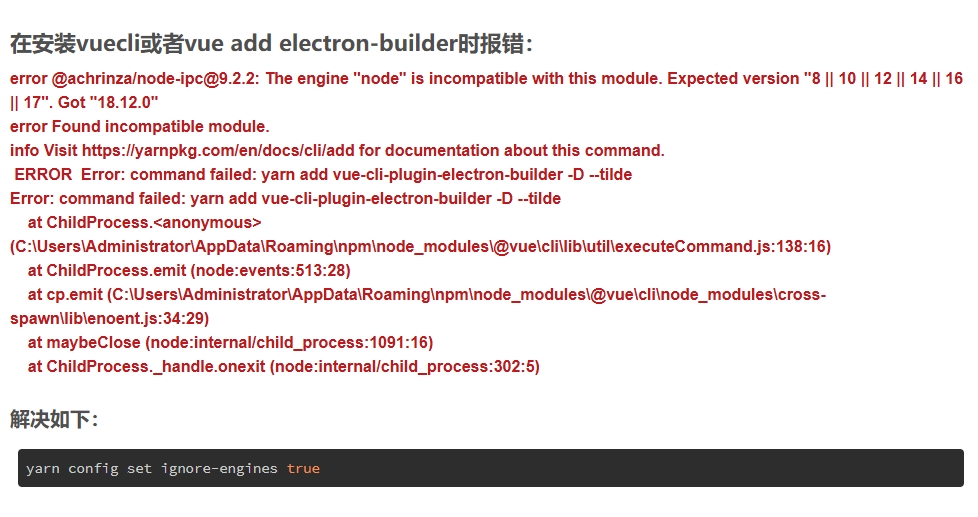新电脑中调试老项目的过程中有如下提示:
error @achrinza/node-ipc@9.2.2: The engine “node” is incompatible with this module. Expected version “8 || 10 || 12 || 14 || 16 || 17”. Got “18.16.0”
报错原因:下载的vue项目不支持18版本的node,需要降级到8 || 10 || 12 || 14 || 16 || 17其中的一个版本,查资料都说是,要卸载当前18版本,然后重新安装一个可支持的版本去覆盖,或者重新安装一个版本,使用nvm去切换当前项目的运行版本。
在不更改node版本的时候,对yarn 进行配置,忽略node引擎配置,代码如下:
yarn config set ignore-engines true
回车执行后,继续执行 yarn install,理论上应该没有报错了。